The company’s services include virus and spyware removal, computer tune-up, factory restoration with backup, data backup, wireless networking, Internet troubleshooting, memory upgrades, printer setups, and mobile device support


COMPUTER & LAPTOP REPAIR
to software issues like virus damage or operating system errors
From Physical problems like broken screens and battery
We fix any laptop or desktop computer

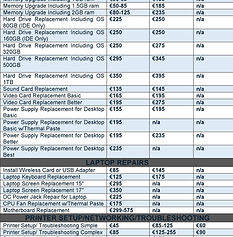
-
POPULAR SERVICES
-
iPhone/iPad screen repair
-
Preliminary Diagnostic
-
Remove Virus / Spyware
-
Slow Computer or Laptop
-
Computer Restoration
-
Data Backup
-
Wireless Networking
-
Internet Troubleshooting
-
Memory Install / Upgrade
-
Printer Setup
-
Hardware Install
-
Software Install
-
Operating System Install
-
Pre-Buying
-
New Computer Setup
-
Install MP3 / Scanner
-
Security Setup/Check
-
Data Recovery
-
Digital Photo Setup
-
Password Recovery
-
EBay Setup
-
Remote Repair
Computer Tune-Up
-
When it comes to protecting valuable computer data, most of us know that we should be making regular backups because a system failure would cause unthinkable hardship.
-
Even with this knowledge, many customers live through each day without a backup for accounting data, databases, digital photos and other important files that are irreplaceable.
-
Within In Specialist is focused on providing solutions that help small businesses and home users protect their data without investing a lot of time and energy.
-
For the protection and of data customers turn to Yves's Tech experts
LOST DATA RETRIEVAL
-
Inquire regarding how long the providers would take to complete the work.
-
A reliable provider should give a clear answer regarding the same.
-
Beware of providers that give unrealistic promises simply because they need your business.
-
If possible, choose among experts that offer on-site support.
This makes it more convenient, especially if you are usually busy.
HOME USER SERVICE
-
If you have problems with your computer system you can get in contact with Ysn Computers Repairs
-
Computer Doc computer technicians troubleshoot and diagnose problems with your hardware, software, network, email and much more.
-
Computer Doc will give you the best possible solutions and prices for fixing your computer problems.
-
We provide free computer diagnose if you ask us to fix your computer problem
-
Your system has crashed and you need your files! Don’t panic – we will help you through the emergency.
-
Our experience and quality data recovery service will provide you with the best chance of recovery for your data.
-
Once we have rescued the data from your hard drive, we then backup your data to a different media.
-
This will protect you from future loss of information.
-
Most companies don’t realize the value of these services until they need to utilize them. That is why you will appreciate the cost efficiency we provide.
-
Get to know how much their services would cost you. Most service providers bill clients on an hourly basis. Knowing how much they charge per hour and how long the repair work is likely to take is important. Choose a provider that offers practical service guarantees. For instance, the expert should only bill you if they fix the problem. Get more helpful tips.
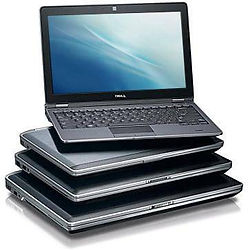
-
Software helps you get things done. But sometimes the software you need isn't configured as it should or isn't installed at all. Our technician have a vat experience in operating system and software (Microsoft Windows, Apple Mac OS X, UNIX/Linux etc.) We offer a wide range of service when when it comes to software, including but not limited to the list below:
-
-
Operating System Installation and configuration
-
Hardware drivers identification and installation
-
Software installation and configuration
-
Network configuration and troubleshooting
-
Virus and Spyware removal
-
Fix freezing, crashing and blue screen
-
Transfer data and operating system to new hard drive

Hard Disk Drive Recovery with Physical Problems
Your hard drive is most likely having a physical damage if it has any of the following symptoms:
Clicking sounds
Scratching or grinding sounds (turn off immediately)
Other strange noises
Not powering on
Powers on but does not spin up
Burning smell
Not being recognized by the computer or operating system
Other obvious signs of physically malfunctioning hard drive
In these cases, using a recovery software would not be your best course of action
and could only make matters worse and possibly making further recovery attempts impossible.

































ICT IT Users supports is Great Place to Work
Our commitment to creating an inclusive, accepting and growth-oriented workplace culture has inspired our employees to reach for the stars and achieve incredible results. Now you can too
COMPUTER & LAPTOP REPAIR
We fix any laptop or desktop computer
From Physical problems like broken screens and battery
to software issues like virus damage or operating system errors





.jpg)
